[Huawei] Take the following actions when your app is not working ■ Phone Manager > Auto Start > Set permissions for this app. ■ Phone Manager > Screen Cleanup Lock > Set it to "Do not close" to prevent automatic shutdown after the screen turns off. [Huawei Protected Apps (EMUI Advanced Settings > Battery Manager > Protected apps – check for "Battery full charge notification" as Protected ■ Phone..
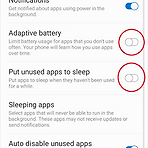 [ANDROID 9] [Android Pie] If it does not work on Samsung smartphone
[ANDROID 9] [Android Pie] If it does not work on Samsung smartphone
1. Select [Settings]> [Device Care] 2. Click on the battery 3. Click on (+) menu 4. Click Settings 5. disable Adaptive battery and Put unused apps to sleep. Disable auto optimization 1. Click the More (menu) icon in the top right corner. 2. Click "Auto-optimization". 3. Change it to "Off". Memory 1. Click "Memory" at the bottom. 2. Click the More (menu) icon in the top right corner. 3. Click "Ap..
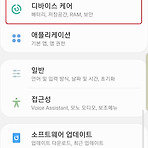 [ANDROID 9][안드로이드 파이]삼성 스마트 폰 에서 동작하지 않을 때
[ANDROID 9][안드로이드 파이]삼성 스마트 폰 에서 동작하지 않을 때
삼성 스마트 폰의 경우 앱이 정상적으로 작동하지 않을 수 있습니다. 안드로이드 OS 9.0(파이) 이상이 설치된 삼성 스마트폰의 경우 아래와 같이 설정 해주세요. 1. [설정] > '디바이스 케어' 항목을 선택해주세요. 2.하단에 배터리를 선택합니다. 3. 우측 상단의 더보기(메뉴) 아이콘 클릭하세요. 4. 설정 클릭 5. 배터리 최적화 비활성화 및 사용하지 않는 앱을 절전 상태로 전환을 비활성화 하세요. 자동최적화 끄기 1. 디바이스 케어 화면으로 돌아옵니다. 우측 상단의 더보기(메뉴) 아이콘 클릭하세요. 2. "자동 최적화"를 클릭하세요. 3. "사용 안함"으로 변경하세요. 램(RAM) 관련 설정 1. 아래쪽에 "RAM"를 클릭하세요. 2. 우측 상단의 더보기(메뉴) 아이콘 클릭하세요. 3. "정리하..
 [Xiaomi]샤오미 폰의 경우 "자동시작"을 켜주세요
[Xiaomi]샤오미 폰의 경우 "자동시작"을 켜주세요
[Xiaomi]샤오미 폰의 경우 앱이 정상적으로 동작가능하도록 "자동시작"을 켜주세요 "자동 시작"이 비활성화 된 경우 (끄기) 응용 프로그램이 제대로 작동하지 않습니다. "AutoStart"를 무조건 켜십시오. 1. 앱을 켜시고 버전정보를 클릭하세요. 2. 앱 버튼을 클릭하면 앱 상세 정보가 나옵니다. 3. 자동시작을 켜주세요. "충전완료알림" 구글마켓 다운로드 : https://play.google.com/store/apps/details?id=ddolcatmaster.mypowermanagement
구글 정책 위반 체크 프로세스 오류로 지난주 토요일부터 매일 아침 7시4분에 구글플레이에서 "충전완료알림" 앱이 삭제되고 있습니다. 그래서 매일 아침 마켓에 앱을 업데이트 하고 있습니다. 이용에 불편을 드려 죄송합니다. 구글에서 하루 빨리 해결해주면 좋겠습니다. Recently updated apps on a daily basis: Google policy violation check process Due to a Google policy violation check process error, the "Charge Completion Notification" app is being removed from Google Play at 7:04 am every Saturday from last Saturday..
Nokia Giải pháp cho người dùng Để khắc phục vấn đề này, vui lòng làm như sau: Chuyển đến Cài đặt điện thoại> Ứng dụng> Xem tất cả ứng dụng.Nhấn vào menu góc trên cùng bên phải> Hiển thị hệ thống.Tìm ứng dụng tiết kiệm năng lượng trong danh sách, chọn nó và Buộc đóng. Nó sẽ vẫn dừng cho đến khi khởi động lại tiếp theo.Từ giờ trở đi, các ứng dụng nền sẽ hoạt động bình thường và sử dụng tối ưu hóa ..
Nokia製の電話でアプリが動作しない場合 ノキアユーザー向けソリューション この問題を解決するには、次の手順に従ってください。 [電話の設定]> [アプリ]> [すべてのアプリを表示]に移動します。右上隅のメニュー>システムの表示をタップします。リストから省電力アプリを探し、それを選択して強制終了します。次回の再起動まで停止したままになります。 ノキア1(アンドロイドゴー)com.evenwell.emmパッケージをアンインストールします。 その他のNokiaモデルNokia製電話のPowerSavingAppG3アプリは問題です。 可能であれば削除してください。 com.evenwell.powersaving.g3をアンインストールします。 https://community.phones.nokia.com/discussion/3428/background-service-..
NokiaSolution for users To fix this issue, please do the following: Go to Phone settings > Apps > See all apps.Tap on the right top corner menu > Show system.Find Power saver app in the list, select it and Force close. It will remain stopped until the next restart.From now on, background apps should work normally and use the standard Android battery optimizations. Nokia 1 (Android Go)Uninstall t..
 [LG Electronics Smartphone] Please turn off the "Battery charge sound alert" app from sleep mode.
[LG Electronics Smartphone] Please turn off the "Battery charge sound alert" app from sleep mode.
※ Please set the application to "Battery charge sound alert" as a power saving exception app. For LG smartphones with Android OS 7.0 or later, the app will not work properly when entering sleep mode.Please set the "Battery charge sound alert" app to the non-sleep target app as follows! 1. Select [Settings]> [Battery]. 2. Please select the 'Power saving exclusions' item. 3. Locate the 'Battery ch..
 [LG전자 스마트폰 ] "충전완료알림" 앱를 절전모드에서 해제 해주세요.
[LG전자 스마트폰 ] "충전완료알림" 앱를 절전모드에서 해제 해주세요.
※ "충전완료알림" 앱를 절전 기능 예외 앱으로 설정해주세요. 안드로이드 OS 7.0 이상이 설치된 LG전자 스마트폰의 경우, 절전모드 진입시 앱이 정상적으로 작동하지 않습니다. '충전완료알림' 앱을 절전 대상이 아닌 앱으로 다음과 같이 설정해주세요! 1. [설정] > '배터리' 항목을 선택해주세요. 2. '절전 기능 예외 앱' 항목을 선택해주세요. 3. '충전완료알림' 앱을 찾아서 켜주세요.( 설정해주세요) 위 설정 방법은 LG G7기준의 설정 UI 를 토대로 작성되었습니다. 문의사항이 있으시면 댓글 달아주시거나 아래 메일로 연락주세요. e-mail : ddolcatmaster@gmail.com [충전완료알림] 구글마켓 다운로드 : https://play.google.com/store/apps/deta..
