AOSP (Pixel, Nexus...) Take the following actions when your app is not working There’s a special option in Settings > Apps > Your app > Advanced > Battery > Background restrictions. If users accidentally enable this option it will break their apps. And users do enable that option! Pie and pre-Pie If you see background processing issues, overall it is a good idea to make your app not battery opti..
[HTC] Take the following actions when your app is not working ■ If there are apps that you don’t want battery optimization enabled, you can turn the feature off in those apps. Step: 1. Open up Phone Settings. 2. Tap Power. 3. Tap Battery optimization. 4. Tap Not optimized > All apps to see the complete list of apps. To turn off battery optimization in an app, tap the app name, and then tap Don’t..
[Sony] Take the following actions when your app is not working Steps: 1.Settings 2.Power management 3.STAMINA mode 4.Select application to whitelist 4.Select "Battery full charge notification" application to whitelist ■ Never use Stamina mode if you want your phone to do something useful when you are not actively using it. Try to make your app not battery optimized in Phone settings > Battery > ..
[Asus] Take the following actions when your app is not working [ASUS auto start] Steps: STEP 1.Asus Mobile Manager STEP 2.Auto-start Manager STEP 3.Select application to whitelist ■ Power Manager > Mobile Manager > Settings > Uncheck: Clean up in suspend and Auto-deny apps from auto starting More Info : https://dontkillmyapp.com/asus
[Meizu] Take the following actions when your app is not working [Adjust your settings] ■ Device Settings > Advanced Settings > Battery manager > Power plan set to Performance ■ Device Settings > Advanced Settings > Battery Manager > Protected apps – check "Battery full charge notification" as Protected ■ Enable Device Settings > Apps > "Battery full charge notification" > Battery > Power-intensi..
[OnePlus] Take the following actions when your app is not working ■ Turn off System Settings > Apps > Gear Icon > Special Access > Battery Optimization. ■ On some OnePlus phones there is also a thing called App Auto-Launch which essentially prevents apps from working in the background. Please disable it for this app ■ Also try: Phone settings > Battery > Battery optimization(three dots) and swit..
[Xiaomi] Take the following actions when your app is not working 1. [App Info] - 2. Enable [Autostart] 1. [App Info] - 2. [Other permissions] - 3. [Show on Lock screen] 1. [App Info] - 2. [Other permissions] - 3. [Display pop-up windows while running in the background] 1. [App Info] - 2. [Other permissions] - 3. [Display pop-up window] [한국어] https://ddolcatmaster.tistory.com/194 [English (US)] h..
[Huawei] Take the following actions when your app is not working ■ Phone Manager > Auto Start > Set permissions for this app. ■ Phone Manager > Screen Cleanup Lock > Set it to "Do not close" to prevent automatic shutdown after the screen turns off. [Huawei Protected Apps (EMUI Advanced Settings > Battery Manager > Protected apps – check for "Battery full charge notification" as Protected ■ Phone..
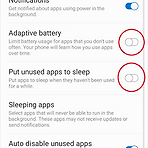 [ANDROID 9] [Android Pie] If it does not work on Samsung smartphone
[ANDROID 9] [Android Pie] If it does not work on Samsung smartphone
1. Select [Settings]> [Device Care] 2. Click on the battery 3. Click on (+) menu 4. Click Settings 5. disable Adaptive battery and Put unused apps to sleep. Disable auto optimization 1. Click the More (menu) icon in the top right corner. 2. Click "Auto-optimization". 3. Change it to "Off". Memory 1. Click "Memory" at the bottom. 2. Click the More (menu) icon in the top right corner. 3. Click "Ap..
