티스토리 뷰
[OPPO] Take the following actions when your app is not working
똘켓 2019. 7. 14. 23:31[OPPO]
Take the following actions when your app is not working
[OPPO] Auto Start
Steps:
1. Phone Manager
2. Privacy Permissions
3. Startup Manager
4. Turn on toggle of "Battery charge sound alert" App, you're done!
Lock the Running Background Apps : "Battery charging sound alert" App
If you want some apps to be always connected and reachable, do the following:
Lock an app.
Tap Multitask button to reveal your open apps, then tap [Lock] , notice that a lock appears on the upper-left corner of the app.
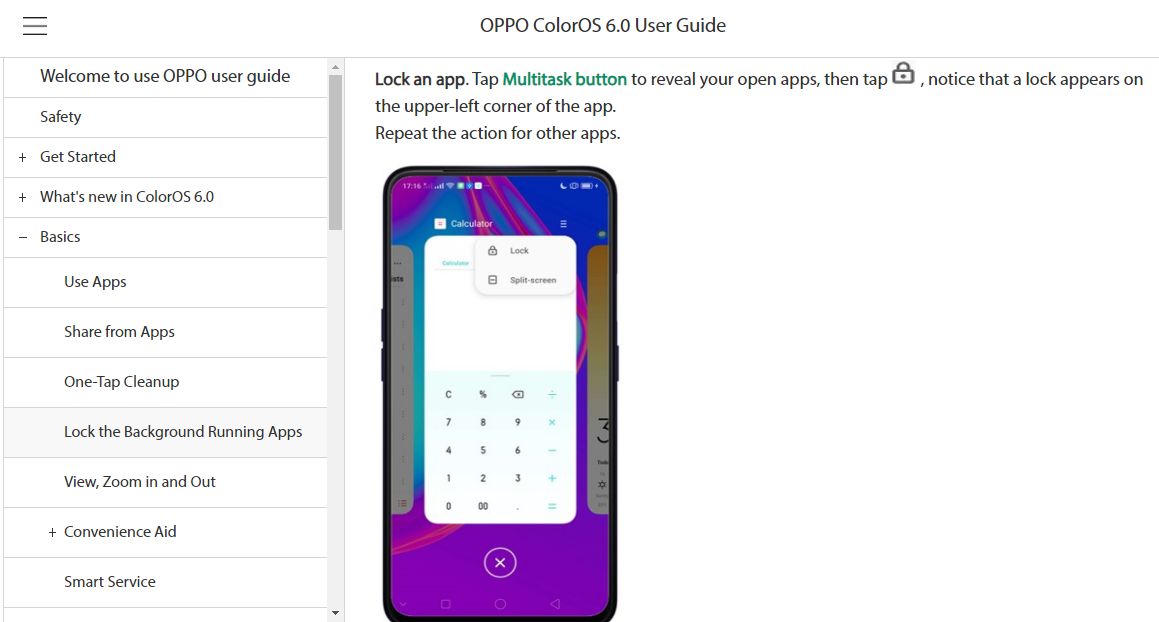
ColorOS Version
Settings - Battery -Turn off toggle of "Power Saving"
Settings - Battery -Turn off toggle of "Smart Power Saver(Recommended)"
Settings - Battery - Smart power saving scenarios - Turn off toggle of "Sleeping mode"
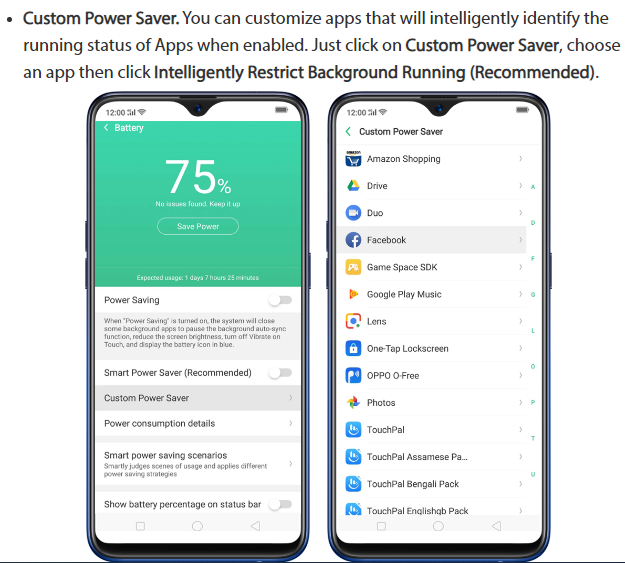
[ColorOS 6]
Settings - Battery - Power saver options - Turn off toggle of "Sleeping mode"
Settings - Battery -Turn off toggle of "Smart Power Saver(Recommended)"
How to Protect "Battery charge sound alert" from the battery saver
Follow this process to protect the Muslim Pro app from the Oppo battery saver manager which may restrict notifications by deleting or delaying them.
Battery Optimization
- Go to Settings
- Go to the "Battery" section
- Go to "Battery optimization"
- Click on "Battery charge sound alert" in the battery saver list
- Select "Do not optimize"
Energy Saver
- Go to Settings
- Go to the "Battery" section
- Go to "Energy Saver"
- Click on "Battery charge sound alert" in the battery saver list
- Turn off "Freeze when in Background" and "Automatically optimize when an abnormally is detected"
- Re-start your phone
How to "Set the notifications as priority" for "Battery charge sound alert"
Follow this process to set the notifications as priority for the Muslim Pro app so that your notifications will arrive on time.
- Go to Settings
- Go to the "Notifications & status bar" section
- Go to "Notification Manager" section
- Click on "Battery charge sound alert" in the list
- Turn on "Allow Notifications", "Display on Lockscreen", " Display at the Top of the screen", "Notification Sound and Vibration" and "Priority notification"
- Re-start your phone
How to "Select Autostart" for "Battery charge sound alert"
Follow this process to enable the Muslim Pro app to Autostart in your Oppo device.
- Go to System Organization
- Click on "Security"
- Select "Privacy permissions"
- Click on Startup Manager
- Find "Battery charge sound alert" and make sure that Autostart is activated for "Battery charge sound alert"
Notifications still not working on your device?
If the adhan notifications are still not working, are delayed or you see them but have no sound, please check the following additional steps to troubleshoot the issue.
Step 1: Go to settings > advanced settings > battery manager > protected apps, then find the app you don't want to be killed, and "protect" it.
Step 2: Go to settings > apps > advanced > ignore battery optimizations, then find the app and ignore it.
Step 3: Go to settings > notification panel & status bar > notification center, then find the app, then activate "allow notifications" and also "priority display". You have to activate the priority part too to make sure you get notifications.
Step 4: Lock the app in the "recent apps overview" panel, so that it is essentially always running in the background. To do this, open the app from which you want to receive notifications, hit the square (also known as "app overview") button on the navigation bar, then pull down on that app to lock it into place. From here on out, even if you're "clearing all apps," the ones you've locked will remain.
