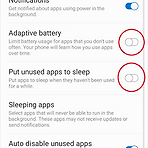 [ANDROID 9] [Android Pie] If it does not work on Samsung smartphone
[ANDROID 9] [Android Pie] If it does not work on Samsung smartphone
1. Select [Settings]> [Device Care] 2. Click on the battery 3. Click on (+) menu 4. Click Settings 5. disable Adaptive battery and Put unused apps to sleep. Disable auto optimization 1. Click the More (menu) icon in the top right corner. 2. Click "Auto-optimization". 3. Change it to "Off". Memory 1. Click "Memory" at the bottom. 2. Click the More (menu) icon in the top right corner. 3. Click "Ap..
이슈 가이드라인(Issue Guidelines)
2019. 6. 11. 14:15
