티스토리 뷰
[ANDROID 12] Set when the Samsung smartphone does not work.
똘켓 2022. 1. 30. 21:30Set when the Samsung smartphone does not work.
For mobile phones using the Android 12 operating system,
please make additional settings as follows.
1. Go to your phone settings.
2. Click Battery and Device Care

3. Click on the battery

4. Click on Background usage limits
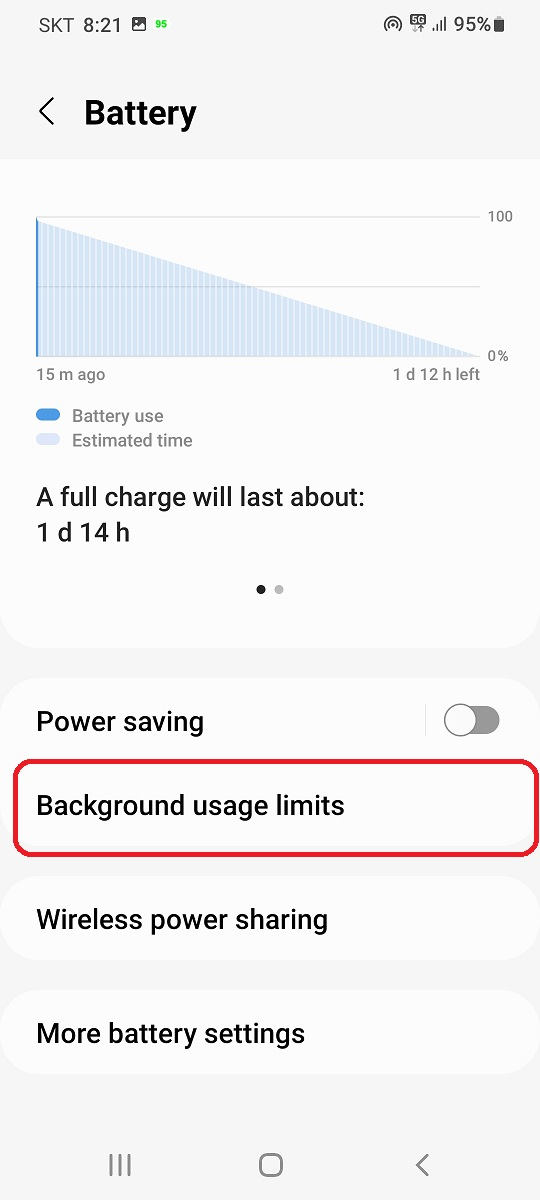
5. Click on Never sleeping apps
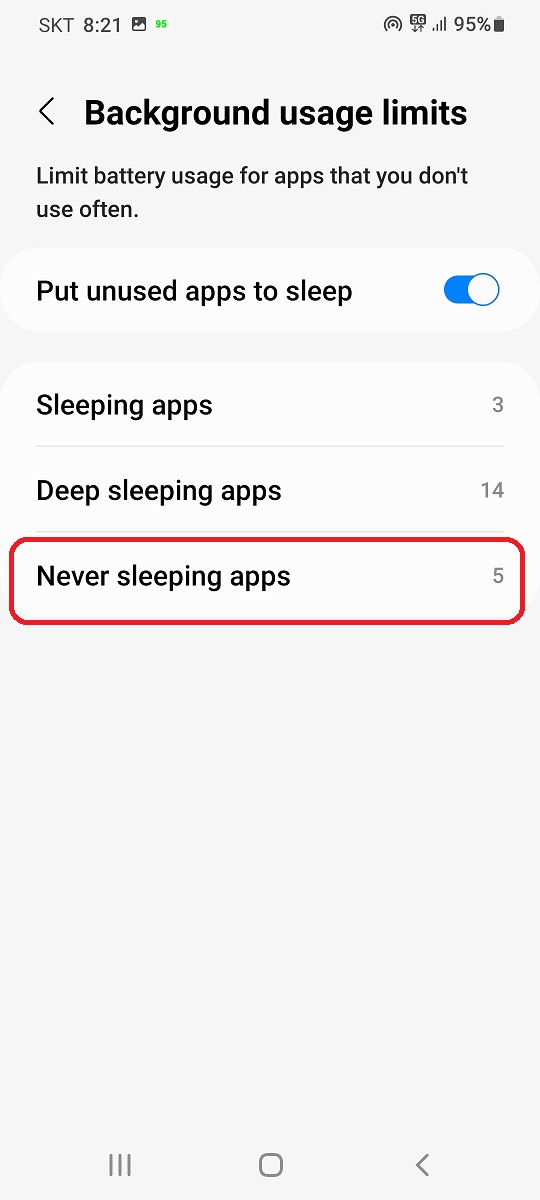
(Click the power saving app or ultra power saving app and if the charging completion notification app is added, click the three dots (⁝) menu at the top and click the Delete button to exclude it.)
6. Click on (+) menu

7. Check the Battery charge sound alert app

8. Click on Add
Disable Automation
1. Go to your phone settings.
2. Click Battery and Device Care
3. Click on (⁝) menu.

4. Choose Automation.

5. disable auto optimize daily

Disable Power saving
1. Go to your phone settings.
2. Click Battery and Device Care
3. Click on the battery

4. diable power saving

Disable Adaptive battery(battery optimization)
1.Settings > Battery and device care > Battery > More battery settings

2. disable Adaptive battery.

Disable battery optimization
1. Run the Battery Charge Sound Alert app.
2. Click the Settings button (shaped like a gear) at the top of the app to go to Settings.
3. Turn on Disable Battery Optimization.(switch off the battery optimization)

I hope your app works normally.
Thank you for using this app!!
