티스토리 뷰
Take the following actions when your app is not working
MIUI 12
To let your app run in the background, make sure settings for your app look like the following (some

MIUI 11
To let your app run in the background, make sure settings for your app look like the following:

[Xiaomi] MIMU 11.0.3
Take the following actions when your app is not working
Here’s how you can do that:
- Open Security app on your phone.
- Click "Manage apps"
- Tap on Permissions, it'll show you two options: Autostart and Permissions and Other permissions and Install via USB
- Tap on Autostart, it'll show you list of apps with on or off toggle buttons.
- Turn on toggle of "Battery charge sound alert" App
- Tap on Permissions, it'll show you two options: Autostart and Permissions and Other permissions and Install via USB
- Tap on Other permissions, it'll show you list of apps.
- Click "Battery charge sound alert" App
- Enabled "Show on Lock screen” permission
- Enabled "Display pop-up windows while running in the background” permission
you're done!

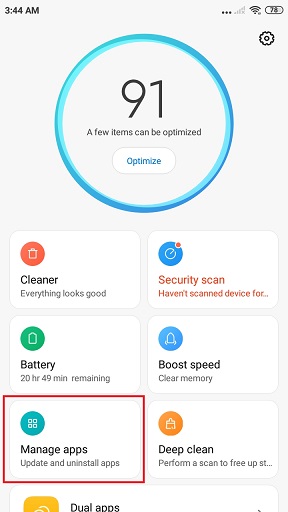



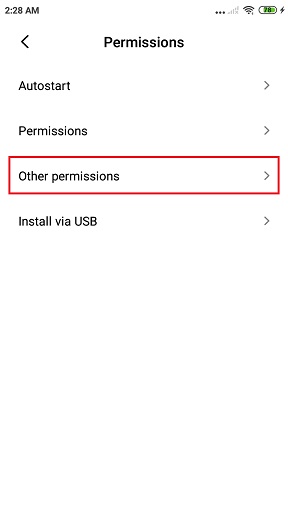
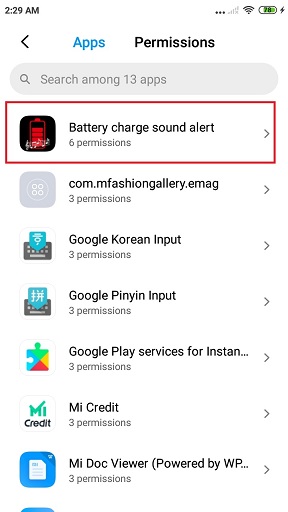

Device restrictions
1. [App Info] - 2. Enable [Autostart]
1. [App Info] - 2. [Other permissions] - 3. [Show on Lock screen]
1. [App Info] - 2. [Other permissions] - 3. [Display pop-up windows while running in the background]
1. [App Info] - 2. [Other permissions] - 3. [Display pop-up window]
MIUI 10
To let your app run in the background, make sure your settings look like the following (here for example is Sleep as Android):
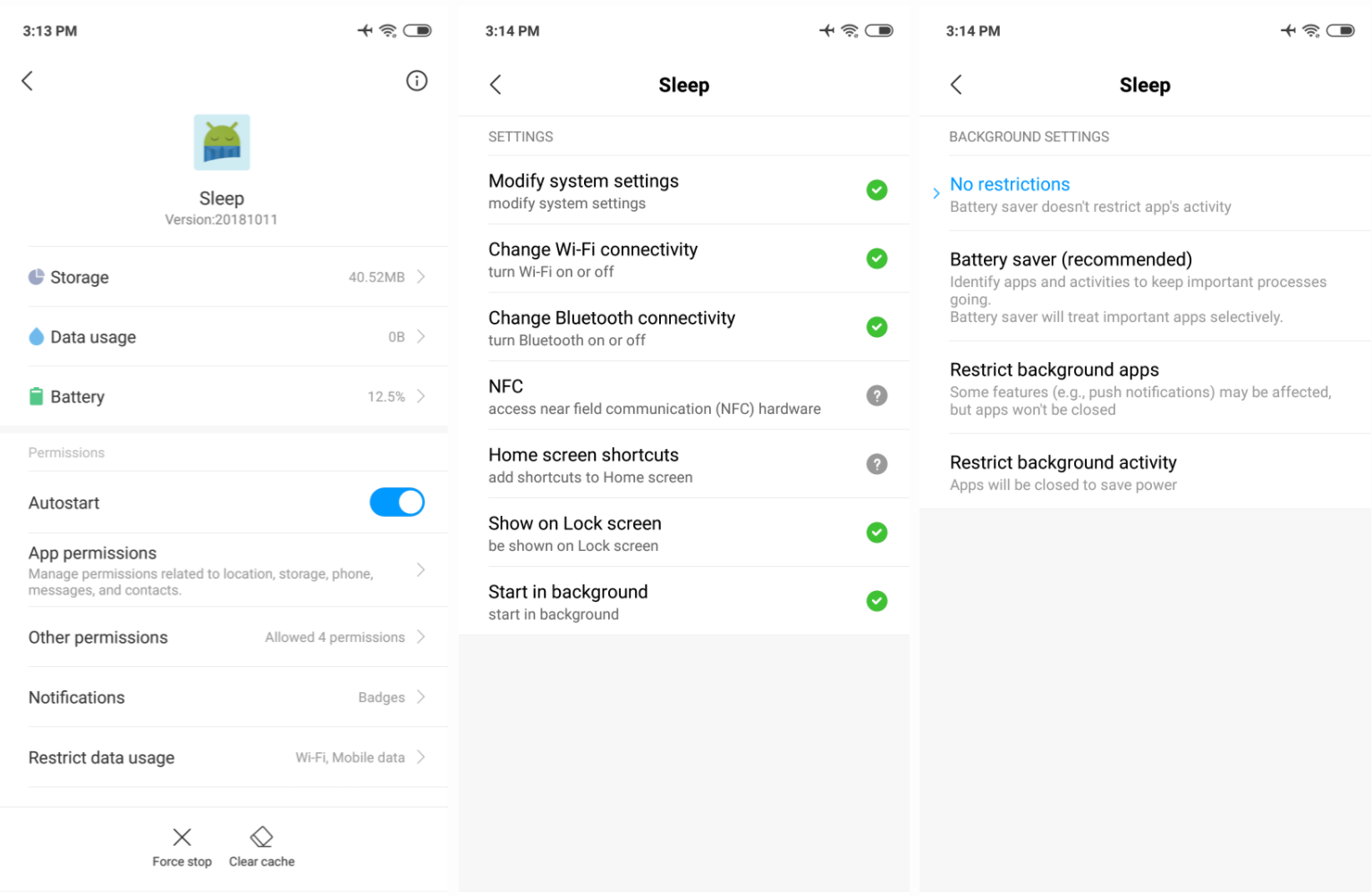
Power management
Please enable:
- Settings > Advanced Settings > Battery manager > Power plan is set to Performance
- Device Settings > Advanced Settings > Battery Manager > Protected apps – your app needs to be Protected
- Device Settings > Apps > your app > Battery > Power-intensive prompt and Keep running after screen off
- Settings > Additional Settings > Battery & Performance > Manage apps’ battery usage and here:
- Switch Power Saving Modes to Off
- Choose the next options: Saving Power in The Background > Choose apps > select your app > Background Settings > No restrictions
App battery saver
Security > Battery > App Battery Saver > your app > No restriction
Autostart
(according to Xiaomi:
Open Security app > Permissions > Auto-start
Enable "Autostart" for desired apps.

Search for Your app and tap to enable
More Guide
https://ddolcatmaster.tistory.com/195
[Xiaomi] Take the following actions when your app is not working
[Xiaomi] Take the following actions when your app is not working 1. [App Info] - 2. Enable [Autostart] 1. [App Info] - 2. [Other permissions] - 3. [Show on Lock screen] 1. [App Info] - 2. [..
ddolcatmaster.tistory.com
REFERENCE)
https://dontkillmyapp.com/xiaomi
Download the Google Market :
https://play.google.com/store/apps/details?id=ddolcatmaster.mypowermanagement
'이슈 가이드라인(Issue Guidelines)' 카테고리의 다른 글
| [일본어][日本語][Xiaomi phone] "自動起動"をオンにしてください。 (0) | 2018.09.05 |
|---|---|
| [러시아어][русский][Xiaomi phone] Пожалуйста, включите «Автозапуск» (0) | 2018.09.05 |
| [중국어(번체)]請從睡眠模式關閉應用程序。 (0) | 2018.08.31 |
| [포르투갈어][Português]Por favor, desligue o aplicativo do modo de suspensão. (0) | 2018.08.31 |
| [베트남어][tiếng Việt]Vui lòng tắt ứng dụng từ chế độ ngủ. (0) | 2018.08.31 |
